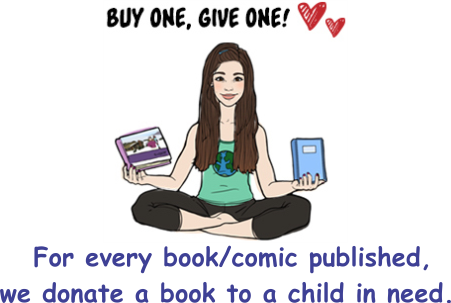Help
DO YOU HAVE QUESTIONS? WE HAVE ANSWERS!
email us at contact@scribblitt.com
GENERAL QUESTIONS
What is ScribblittTM ?
ScribblittTM is a place where kids can unleash their creativity by using writing and illustration tools to help them create professional, hardcover books. As a member of the ScribblittTM community, you will have a chance to learn from the professionals, create, share, explore, and play.
Do I have to pay to use ScribblittTM?
No payment is required on ScribblittTM for exploring the site, playing games, making books, creating illustrations, sharing your work online or entering our contests. Your parents will need to pay when you decide to have one of your products professionally printed and sent to you or someone else as a gift.
Can I use ScribblittTM on an iPad or cellular phone?
Scribblitt is a web-based platform that is meant for use on a computer. Although it works quite well on an iPad / tablet, we do recommend that you preview and make any editing changes to your book on a computer. Scribblitt is not optimized for cellular phones.
What are the ScribblittTM Terms of Use?
An agreement that ensures that you and your parents understand the rules on our website and your promise to uphold the appropriate conduct while using the site.
What is the ScribblittTM Privacy Policy?
The privacy policy outlines our approach to user safety and explains the rules governing the collection and use of personal information.
What is the ScribblittTM Code of Conduct?
ScribblittTM wants everyone to have fun in a safe environment so we have a few common sense rules everyone must follow. They are explained in the Code of Conduct. If we feel that you are not playing by the rules, you will not be allowed to use the site.
How does ScribblittTM protect minors?
The author's name is never used when sharing your work with the ScribblittTM community. Your name will be hidden from view. For more information, see our Privacy Policy.
How do I contact ScribblittTM?
We would love to hear from you.
Write us at: contact@scribblitt.com
or by mail at: PO Box 230695, New York, NY 10023 USA
REGISTRATION
Why do I need a ScribblittTM Username and Password?
The username and password protect your access and your account and provide a place for you to save your work. Find a safe place to record this information so that you are able to access Scribblitt.com when you want to from any computer. Never share your password with anyone except your parents.
Why do I need a "pen name"?
A lot of writers write under a different name to hide their true identity. ScribblittTM wants to protect kids' privacy, so we suggest pen names be used on our site.
Why do I need a parent's name and email when I register?
Kids must register with a parent or guardian's approval by law if you are 13 or under, but it is also a good idea to make sure your parents are aware of what you do online, because your parents want to make sure you stay safe.
Can an adult register for his/her own account?
Absolutely! Adults are welcome too! Simply fill in your name as parent/guardian with your email, create a username and password and start scribbling.
What if I forget my Password?
Click 'Forgot Your Password?', type in your ScribblittTM Username and we will email you instructions on setting a new Password.
What if I forget my Username?
Email us at contact@scribblitt.com and we will help you recover it.
I did not receive the Account Activation email?
Check your junk mail folder in case your computer accidentally sent it there or email us at Contact@Scribblitt.com.
MY SCRIBBLITT
What is "My Scribblitt"?
My Scribblitt is like your personal file folder. Your personal account, your message board, your avatar, your favorites, and your saved projects are all filed here for your eyes only.
What is an Avatar?
An avatar is a character that you can personalize and use to represent you when interacting with friends online. You can create one yourself and upload it or use our ScribblittTM Illustrate Itt tool to create one. Remember our Code Of Conduct!
Can I email my friends on ScribblittTM?
The ScribblittTM message center is a safe, internal messaging center between friends on our site only. This way, you will not be at risk of receiving unsolicited emails (spam) from the outside world.
What is My Projects?
Think of My Projects as your personal file folder with all your stories, illustrations, and stationery creations.
Who sees My Favorites?
If you enter to be a Featured Scribbler and you are chosen, you will be featured for other Scribblers to learn about you through your Avatar, your Favorites and up to 2 of your stories.
What is My Account?
Your private registration information is stored here to be kept safe, for your eyes only. If you are doing a class publishing project, you select your teacher here so that you can assign your book to your teacher for review/ordering.
WRITE ITT
How do I start a book?
Click on the "Write Itt" section. Select "story style" book. A standard 20 page, hardcover book is $29.99 including 17 pages you create, a title page generated automatically, and a front and back page. Additional pages are $0.50 each. Next, add a title to save your work under - it can be changed later. You can design your cover first with uploaded images and an "about the author" section on the back, or jump to your story to start writing by clicking "go to story". You will land on page 1 (right hand page) and can start typing. Save your work on each page. When you complete a page, open the next one with "Add Page", "Add Image", or "Add Image + text" buttons. Continue saving and adding pages. You can upload scanned images or photographs or create professional illustrations on "Illustrate itt". Preview at any time. If your creative juices are not flowing, click on "ScribblittTM Story Starters" - we have lots of great ideas to get you going!
Is there help learning how to write a book?
The "ScribblittTM Planning Tool" can help you lay out your ideas and thoughts while it prompts you along through the writing process to help you create a great story. Print out a copy to use at home while you write, or type in your plan and then print. Note: typing will not be saved in this section. We also have a "How To" video on the home page to walk you through making a book on Scribblitt.
How do I edit my book?
Each page has a limited number of space but it depends what font, what size font and what spacing you use. If you want to go back to add some text, you may find that you run out of space. To avoid that problem, don't fill each page to the maximum. In My Projects, click on any book to edit. You can go to a different page and edit a particular section. Then you can preview your book to see how it looks all put together! To move a page, open it and click "move this page before" and select the page you want to appear after this page.
How do I make a book cover?
When you open "Write Itt", and enter a title, a book cover template will pop up. You will be able to add your name and an image on the front and back covers as well as a summary of the book or about the author section. You may upload a picture from home or choose one from My Projects. There is a color bar to choose that gets laid across the front of the book so make sure your image won't have key parts covered. To keep you safe, the back "About the Author section" will not be shown if your book is shared in our Library.
What is a ScribblittTM Story Starter?
If you need help coming up with an idea for a new story, click on "ScribblittTM Story Starters" to get you going with some great ideas.
How do I make a comic book / graphic novel?
Click on "Write itt" and select comic to begin. Fill in the author's name and title and create your back cover including an "about the author" section. Save. Next, create the front cover with your choice of background (a color, photo, or scanned artwork). Then add your choice of Scribblitt characters, any image of your own, and any text/text bubbles. You can resize images and characters, change font style and size. Save and "Add Page" from different styles offered. Choose background, add images or Scribblitt characters, text/text bubbles, save and add a new page. Preview at any time to see how your comic will look when printed. Standard softcover comics have 24 full color pages for $19.99. If you do not fill all pages, they will print blank. Additional pages are $0.50 each.
How do I find a project I started another day?
Click on "My Scribblitt" under "My Projects" to find your work. Whatever you save in Write Itt books or comics, or Illustrate Itt will appear here.
Why does the text seem to run off the side of the page?
Check and see if you have a word that is longer than one line which causes an issue with the word wrap to the next line. Shorten the word to be shorter than one line to fix this issue.
Why does the text/image disappear in preview?
Check edit mode to see if you have exceeded the space allocation on the page.
Why can't I add more text to my page?
Every page has a space limit. Try to reduce the font size, reduce spaces or cut some text out and paste it to a new page if you need more space.
How do I start a new line?
Hold down the shift button while you click return and you should arrive at the next line.
Why did some of my text disappear?
If you have more than one tab or more than one browser open to your Scribblitt account, you risk the auto-save feature saving blank parts of a page over top of what you have typed. Always ensure that you log out and close your browser when you are done on Scribblitt. Never open 2 tabs/browsers to your Scribblitt sign on at the same time.
ILLUSTRATE ITT
Can I upload my own illustrations?
Yes you can! Use a scanner to make digital images of your pictures or take a photograph. Save the file in a jpg format.
After the image is scanned into your computer, you may want to use a photo editor to crop the image to a square to fit the page but landscape images also work well. Click on "upload image" and follow the instructions.
Please remember our code of conduct and keep it clean!
How do I use your Illustrate Itt tool?
Simply choose what kind of character you want to make. Then you can select any head, torso and legs to build your own character. Add a background. Add a friend or an animal. Drag items around to position them. Click the X to get rid of them. It is up to your imagination!
How do I save my designs?
There is a save button on the Illustrate Itt page which will save your designs into your "My Projects" page. You can name the image to make it easier to find again.
SHARE ITT
Can I send a friend a message?
You can send a friend a message if you know their ScribblittTM username.
What is the Library?
The whole ScribblittTM community will have access to the "ScribblittTM Library" to view and read books. You can choose to post your completed book to the "ScribblittTM Library" if you want to share your work for others to see by clicking 'add to library' in My Projects. (Select 'remove from library' if you decide you no longer want that book shared with the public. The author's name is hidden from the cover to protect your privacy.
What is the Celebrity Corner?
The "ScribblittTM Celebrity Corner" will host authors, illustrators, and others in the publishing industry, to share their latest secrets and great tips! Let us know if there is an author you would like to see featured.
Is there any way to contact an author or illustrator?
Our site does not provide a way to directly contact these celebrity authors and illustrators, however, a lot of professional authors and illustrators have their own websites with contact information should you wish to follow up with more questions.
How do I enter a Competition?
To enter a competition, login to your account, go to the competition page and select the book you want to enter from your account. If you are registered on ScribblittTM, we will automatically know who the submission came from. You will be notified if you win. All winners get posted on the competition page. We will post a new competition every month or two, so if you miss a deadline for one competition, check back regularly for the next one.
BUY ITT
How do I order a professional copy of my book, comic book or stationery?
Select "Add To Cart" next to your story in "My Projects". Your parents can purchase your book with a credit card.
How much does it cost to professionally print a book? comic? stationery?
If you wish to produce a professionally printed copy of your story in a 8 x 8" hard cover, perfect bound book with 20 pages (17 usable pages), it will cost US$29.99. Additional pages cost US$0.50 each. The maximum number of pages for the spine of the book is 50. A soft cover comic / graphic novel is US$19.99 (6" x 9" containing 20 pages plus the cover). A PDF version emailed is US$3.99. Professionally printed notepads (5.5 x 8.5" containing 40 sheets) are US$12.99. You can add a pack of 12 envelopes for US$2.00. A pack of 12 note cards (5.5 x 4.25") with envelopes are US$14.99. All items will also be charged shipping and tax where applicable. Email contact@scribblitt.com for an estimate on shipping. All prices are quoted and charged in US Dollars.
Does Scribblitt ship outside the US?
Yes, we ship to most places, but can not ship to a PO Box.
Can I see my product before I buy it?
There is a "Preview" button to allow you to review your product one page or two pages at a time before you buy it.
Because your product is one-of-a-kind, you will not be able to return it unless there is a manufacturing defect, so ensure you are happy with your product before you order it.
How long does it take to receive my product?
Your product should be delivered within 10-14 business days in the US, 15-20 business days to Canada, and up to 4 weeks for International. We can not control delays at customs. We are experiencing some delays due to Covid-19.
What is your return policy?
ScribblittTM has worked very hard to find great quality products to showcase your work. All products are shrinkwrapped and protected in bubble wrap when shipped to you for protection. If there is a significant manufacturing defect, we will be happy to correct it, otherwise one-of-a-kind products are not returnable.
GIFT CARDS
How do I order a Scribblitt Gift Card?
Click on the gift card on the homepage. Scroll through and pick the design you like, select the amount, fill out the recipient and sender information, input your credit card details and the recipient will receive their Scribblitt E-Gift Card via email when you hit send with instructions on how to redeem it. Gift cards expire 1 year after the date of purchase.
How do you redeem a Scribblitt Gift Card?
After you have selected a product to order, add it to the cart to check out. There, you will have an opportunity to input the unique code associated with your Scribblitt E-Gift Card into the box marked gift card. The amount of your gift card will be taken off the total bill, and if there is a balance owing, you will be asked for your parent's credit card to complete the order.
TEACHER PROJECTS
As a Teacher, how do I publish my students' stories?
Create a free Scribblitt account for yourself first. Then register your school project at http://www.scribblitt.com/teacherprojects. We will adjust your account to Teacher Status and we will also send you a discount code for 10% off your order. Your students can then create their free Scribblitt accounts and select you as their Teacher in My Scribblitt/My Account. After the books have been written, edited, and previewed, students share their books with you for final review, editing and ordering. Any changes made to a book in the Teacher account get saved to the original book.
FUNDRAISING
How do I get my school to do a ScribblittTM fundraiser?
It is a great idea for teachers, librarians, or a representative on your school PTA to help organize a fundraising event at your school. Have all students at your school write and publish a book on Scribblitt and your school can earn 10% of the sales. Write us at contact@scribblitt.com and we will help make the arrangements.
GIVING BACK
What does ScribblittTM do to give back?
For every one book published on Scribblitt, Scribblitt will donate one book to a child in need through The Molina Foundation. The Molina Foundation (www.molinafoundation.org) is a national nonprofit organization focused on reducing disparities in access to education and health. Since its inception in 2004, The Molina Foundation has worked hand-in-hand with more than 1,000 organizations and schools towards this end, donating nearly 3 million books to low-income and at-risk children and families. Scribblitt knows how vital reading and writing are to children which is why we support The Molina Foundation.